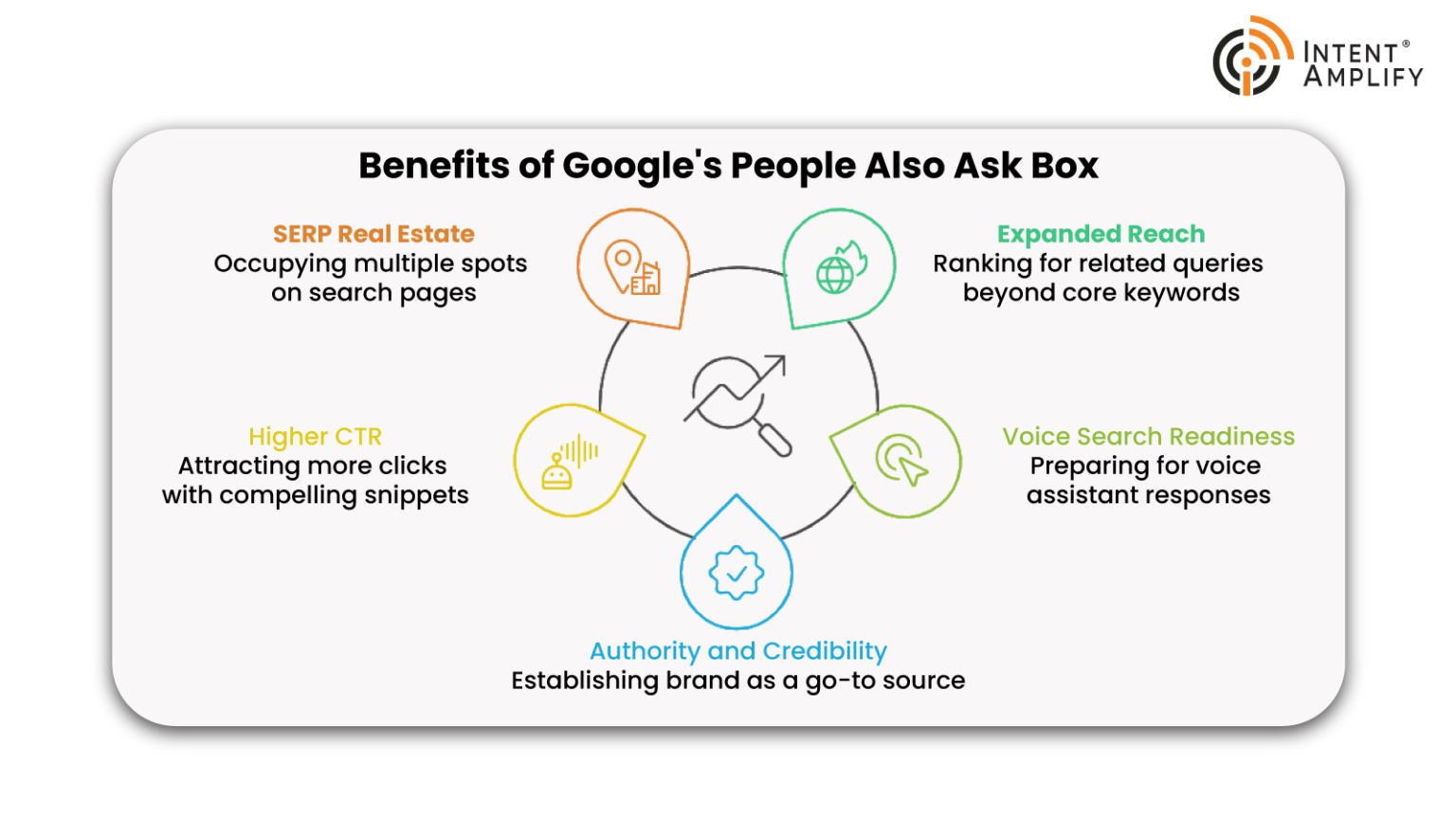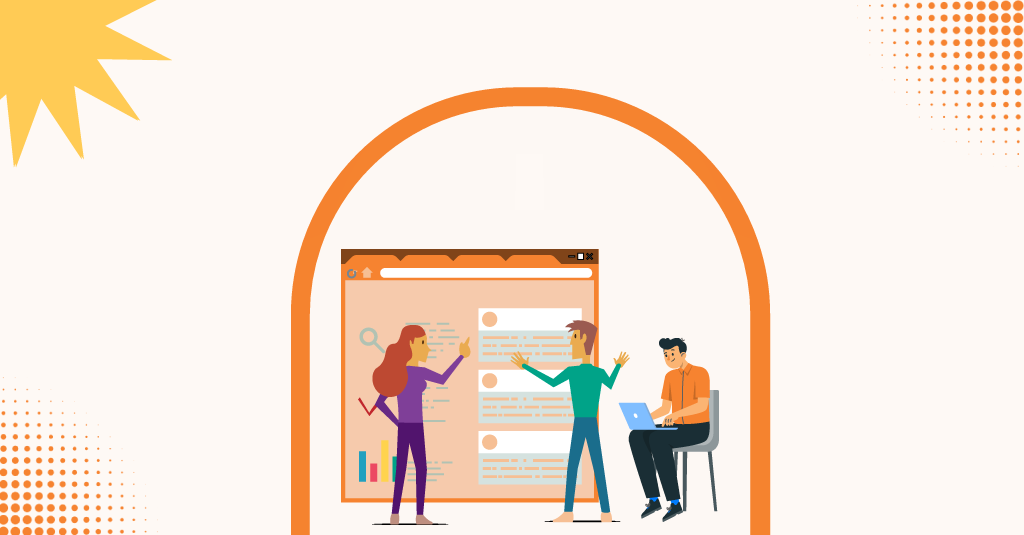
How to Optimize Your Content for Google’s People Also Ask (PAA) Box
- Last updated on: August 11, 2025
If you’ve been watching Google search results closely, you’ve probably noticed a box filled with expandable questions right in the middle of the page. That’s Google’s People Also Ask (PAA) feature, and it’s quietly becoming one of the most valuable spots for driving organic traffic.
Appearing in PAA means your content is directly answering real user questions in Google’s search interface. It’s not just an SEO vanity win – it’s a powerful way to get discovered by searchers who are ready to engage.
The good news? Unlike traditional ranking battles for the top spot, PAA optimization is a more accessible opportunity – if you know how to structure your content for it.
In this article, we’ll break down exactly how to get your pages featured in Google’s People Also Ask box, from keyword research and content structuring to technical tweaks and advanced optimization tips.
What Is Google’s People Also Ask (PAA) and Why Does It Matter?
In the U.S., PAA visibility surged by 34.7% on mobile and 37.5% on desktop, signaling growing SERP dominance.
Google’s People Also Ask (PAA) is a dynamic SERP feature that displays a list of related questions users commonly search for. Each question expands to reveal a concise answer, often pulled directly from a webpage – along with a clickable link to that source.
Think of it as Google’s way of anticipating the next question a searcher might have. For example, if someone searches “best CRM for small businesses”, the PAA box might include follow-up queries like “What is the easiest CRM to use?” or “How much does a small business CRM cost?”.
The reason it matters for marketers and businesses is simple – visibility and authority. PAA placements allow your content to:
- Capture traffic beyond primary keywords by targeting question-based searches.
- Appear multiple times in the same SERP, boosting brand exposure.
- Build topical authority by demonstrating expertise on related subjects.
In 2025, search data shows that PAA results can drive up to three times more clicks than standard listings for long-tail queries. If your content is in PAA, you’re meeting users at the exact moment they’re curious, and that’s powerful for conversions.
How Google’s People Also Ask Works?
The People Also Ask feature is driven by Google’s sophisticated algorithms that focus on search intent. Rather than showing just the keyword exactly typed by the user, PAA displays a variety of similar questions that keep the user engaged within Google’s search results.
When a user clicks to expand one PAA question, Google often loads even more related questions underneath. This creates a chain of curiosity, increasing the chances of multiple clicks and more opportunities for your content to appear.
From a purely technical standpoint, Google’s algorithm finds pages that:
- Directly answer an exact question in a relatively short format (40-60 words is typically a good measure).
- Have question-based headings (H2/H3 tags) in the same or similar way users might use queries or sentences.
- Offer topical and contextually relevant content to the original search topic.
Google also relies heavily on semantic search, so it is not only focused on exact matches but also recognizes synonyms and related phrases. This is essential, as optimizing for Google’s People Also Ask isn’t just about including the right words; it is also about formatting your content in a way that is actually controversial and genuinely helpful.
The takeaway? If your content answers related questions in an organized way, it has a much higher chance of being pulled into the PAA box.
Benefits of Appearing in Google’s People Also Ask Box
Ranking in Google’s People Also Ask box isn’t just about visibility – it’s about influence. When your content is featured here, it sends strong trust signals to both search engines and potential customers.
Here are the biggest advantages:
- Expanded Reach Beyond Core Keywords
PAA allows your content to rank for multiple related queries, even if you’re not in the top organic spot for the main keyword. - Higher Click-Through Rates (CTR)
Users often click on PAA answers to explore more. If your snippet is concise and compelling, they’re likely to visit your page for the full details. - Authority and Credibility
Being featured in PAA positions your brand as a go-to source for answers in your niche, enhancing your perceived expertise. - Voice Search Readiness
Many voice assistants pull their spoken responses from PAA results, so you’re future-proofing your SEO efforts. - SERP Real Estate
Appearing in PAA means your brand can show up multiple times on the same search page – potentially alongside your organic or featured snippet listings.
In short, optimizing for Google’s People Also Ask not only boosts organic traffic but also strengthens your brand authority in competitive markets.
How to Find the Right Questions for PAA Optimization
To rank in Google’s People Also Ask, you first need to know which questions your audience is asking. Random guessing won’t cut it – you need a systematic approach to identify high-value, relevant questions.
1. Explore Google SERPs Directly
Start with your target keyword and check the PAA box for related questions. Click a few to expand them – Google will instantly generate more queries, giving you a goldmine of ideas.
2. Use Keyword Research Tools
Platforms like AlsoAsked, AnswerThePublic, and SEMRush can map out question clusters based on your main keyword. These tools reveal how topics connect, which helps in building structured, comprehensive content.
3. Analyze Competitors
Look at the PAA results for competitors’ ranking for your target topics. If their content answers a question you can answer better, you have a strong optimization opportunity.
4. Leverage Google Search Console Data
Check the “Queries” report for long-tail questions already bringing impressions. These can be optimized further for PAA inclusion.
The key is to target relevant, low-competition, high-intent questions – the kind that indicate a user is moving toward a decision.
Structuring Your Content for PAA Success
Appearing in Google’s People Also Ask requires more than just including the right keywords – it’s about delivering the answer in a way Google prefers. The algorithm is looking for clarity, relevance, and structure.
1. Use Question-Based Headings
Format related queries as H2 or H3 subheadings that match or closely mirror the exact phrasing in PAA results. This signals to Google that your content directly addresses that question.
2. Provide Concise, Direct Answers First
Aim for a 40–60-word direct answer immediately after the heading. This snippet should stand alone and make sense without extra context – perfect for Google to pull into the PAA box.
3. Expand with Supporting Details
After your concise answer, elaborate with examples, stats, or related points. This keeps human readers engaged and reduces bounce rates.
4. Maintain Logical Flow
Group related questions together in a way that mirrors natural user curiosity. This helps Google’s algorithms recognize your content as contextually rich.
5. Use Bullet Points and Numbered Lists
PAA often features list-style answers. Formatting your content this way increases the chances of selection.
By structuring content around clear, well-formatted answers, you make it easy for Google to recognize and feature your page in the PAA box.
Writing Answers That Google Loves
Getting into Google’s People Also Ask box isn’t just about matching a question – it’s about crafting an answer that ticks all of Google’s quality boxes.
1. Clarity Comes First
Write in plain, easy-to-understand language. Avoid technical jargon unless the audience expects it, and explain terms if you must use them. Google favors content that can be understood by a broad audience.
2. Authority Signals Matter
Back up your answer with credible sources, industry data, or expert opinions. Including a recent stat – such as “In 2025, over 65% of SERPs feature a PAA box” – shows both users and Google that your content is up-to-date and trustworthy.
3. Answer Completely, Not Partially
A vague or incomplete response is unlikely to be chosen. Ensure your answer directly addresses the question, covers essential details, and anticipates follow-up queries.
4. Keep It Engaging
Even though PAA answers are short, a touch of personality or a relatable example can make your snippet stand out.
5. Stay Fresh
Google regularly updates PAA results, so refresh your answers with current data and trends to maintain your position.
When your content is accurate, authoritative, and easy to digest, it’s far more likely to be selected for Google’s People Also Ask results.
Optimizing Existing Content for PAA
You don’t always need to create new content to rank in Google’s People Also Ask box – often, your existing articles can be fine-tuned to meet PAA requirements.
1. Audit Your Current Pages
Start by reviewing your top-performing content in Google Search Console. Identify pages already getting impressions for question-based queries. These are prime candidates for PAA optimization.
2. Add Question-Based Subheadings
If your content covers a topic but doesn’t explicitly answer common related questions, insert new H2 or H3 headings that match PAA phrasing.
3. Improve Snippet-Worthy Sections
Refine existing paragraphs into 40–60-word direct answers, followed by expanded explanations. This makes them easier for Google to lift directly into PAA.
4. Update Outdated Information
PAA rewards freshness. Replace old stats, update examples, and ensure all links point to current, credible sources.
5. Monitor and Iterate
After updates, track your rankings and PAA appearances. Use this data to tweak formatting, refine phrasing, and test new variations.
By strategically reworking your existing content, you can secure PAA spots without the time and cost of producing entirely new articles.
Tools and Resources for PAA Research
Ranking in Google’s People Also Ask box becomes far easier when you leverage the right tools to discover, track, and optimize question-based opportunities.
1. AlsoAsked
A visual tool that maps out related questions in a branching diagram. Great for seeing how queries connect and planning content clusters.
2. AnswerThePublic
Generates a comprehensive list of user queries around your keyword, organized into “who,” “what,” “when,” and “why” categories.
3. SEMrush & Ahrefs
These SEO suites allow you to track PAA-specific keywords, analyze competitor PAA rankings, and find high-intent question keywords with measurable search volume.
4. Keywords Everywhere
A browser extension that displays related questions directly in your Google search results, making quick research simple.
5. Google Search Console
Your free, built-in tool to monitor impressions for long-tail and question-based queries – essential for spotting PAA-ready pages.
6. People Also Ask Scraper Tools
Chrome extensions or Python scripts that extract dozens of PAA questions at once, saving time during research.
By combining these tools, you can uncover hidden opportunities, plan question-rich content, and systematically monitor your presence in Google’s People Also Ask results.
Common Mistakes to Avoid When Targeting PAA
While Google’s People Also Ask can be a goldmine for traffic, many websites fail to rank because they overlook critical details. Avoiding these common mistakes will save you time and frustration.
1. Writing Around the Question Instead of Answering It
If you take too long to get to the point, Google won’t select your snippet. Always provide the direct answer first, then expand.
2. Ignoring Search Intent
A question may look relevant, but if it’s targeting a different audience than yours, the traffic you attract might not convert. Align PAA targets with your buyer persona.
3. Overstuffing Keywords
Google can detect unnatural keyword use. Instead of repetition, focus on semantic variations and natural phrasing.
4. Using Outdated Information
Old stats or obsolete references can hurt credibility. PAA spots refresh often – so should your content.
5. Forgetting Mobile Optimization
Most PAA interactions happen on mobile. If your page loads slowly or formats poorly, users may bounce before engaging.
By sidestepping these pitfalls, you’ll create PAA-targeted content that is accurate, relevant, and conversion-friendly – all while staying in Google’s good graces.
Why Now Is the Time to Dominate Google’s PAA
Securing a spot in Google’s People Also Ask box is no longer just a nice SEO bonus – it’s a strategic advantage in 2025’s competitive search landscape. By understanding how PAA works, targeting the right questions, and structuring concise, authoritative answers, you can significantly increase your chances of being featured.
The reward is more than just clicks. It’s about building trust, expanding your reach beyond primary keywords, and positioning your brand as an authority in your niche.
If you’re ready to maximize your visibility and turn searchers into loyal customers, the time to start optimizing for Google’s People Also Ask is now. At Intent Amplify, we specialize in crafting high-impact content strategies that win in Google’s evolving SERPs. Let’s elevate your SEO game today.
FAQs
1. What is Google’s People Also Ask?
Google’s People Also Ask (PAA) is a search feature that displays related questions users commonly ask. Each question can be expanded to reveal a short answer, often pulled directly from a relevant webpage.
2. How do I get my website featured in PAA?
To appear in PAA, create content that directly answers common user questions in 40–60 words, use question-based headings, and ensure your content is relevant, authoritative, and up-to-date.
3. How long should a PAA answer be?
Most PAA answers are between 40–60 words, providing a concise yet complete response that Google can easily display.
4. Does ranking in PAA improve SEO?
Yes. Being featured in PAA boosts visibility, drives more organic traffic, and positions your brand as an authority in your niche.
5. Can the same page appear in multiple PAA results?
Absolutely. Well-structured content with multiple relevant questions can rank in different PAA boxes across various searches.