8 Easy Steps You Can Take Today to Reduce Bounce Rate on Your Website
You’ve worked tirelessly on your website, pouring your heart and soul into creating engaging content, optimizing for search engines, and designing a visually stunning user interface. You’ve done everything right, yet your bounce rate remains stubbornly high. It’s frustrating, isn’t it? But don’t worry, you’re not alone. Bounce rates are a common concern for website owners, and they can be improved with some strategic adjustments. In this blog, we’ll explore eight easy steps you can take today to reduce bounce rate on your website.
1. Optimize Page Load Speed
One of the primary reasons users bounce from a website is slow page load times. In today’s fast-paced digital world, people expect websites to load instantly. According to Google, as page load time goes from one second to ten seconds, the probability of a mobile site visitor bouncing increases by 123%.
Key takeaways:
- Compress Images and Files: Large image and file sizes can slow down your website. Use image compression tools and optimize your files to reduce load times.
- Minimize HTTP Requests: Each element on a webpage, such as images, scripts, and stylesheets, requires a separate HTTP request. Minimize these requests by combining or eliminating unnecessary elements.
- Browser Caching: Browser caching stores static files on a user’s device, reducing the need to re-download them when they visit your site again. Implement browser caching to improve load times for return visitors.
- Content Delivery Networks (CDNs): CDNs distribute your website’s content across multiple servers worldwide, serving it from the server closest to the user. This reduces latency and speeds up page load times, especially for users far from your server location.
2. Ensure Mobile Responsiveness
With the majority of internet traffic coming from mobile devices, it’s imperative that your website is mobile-responsive. If users find your site difficult to navigate on their smartphones or tablets, they’re likely to bounce. Ensure that your website design adapts seamlessly to various screen sizes and resolutions.
Key takeaways:
- Responsive Design: Use responsive web design techniques to create a flexible layout that adjusts to different screen sizes and orientations.
- Test on Multiple Devices: Test your website on various smartphones and tablets to ensure it functions correctly and looks good on all of them.
- Mobile-Friendly Content: Optimize your content for mobile consumption. Avoid large blocks of text, use legible fonts, and ensure buttons and links are easily tappable.
3. Craft Compelling and Relevant Content
Quality content is king. Ensure your website provides valuable, informative, and engaging content that meets the needs and interests of your target audience. Make your content scannable with clear headings, bullet points, and visuals. When visitors find your content relevant and useful, they’re more likely to stay and explore further.
Key takeaways:
- Know Your Audience: Understand your target audience’s interests, needs, and pain points to create content that resonates with them.
- Provide Value: Offer valuable, informative, and engaging content that answers users’ questions or solves their problems.
- Avoid Clickbait: Ensure that your content delivers on the promise made in the headlines and meta descriptions to build trust with users.
4. Improve Readability
Even the most fantastic content won’t hold a visitor’s attention if it’s difficult to read. Ensure your text is well-formatted with legible fonts, appropriate line spacing, and adequate contrast between text and background. Break up long paragraphs into shorter ones and use subheadings to guide readers through the content.
Key takeaways:
- Font Choices: Select legible fonts that are easy to read on screens. Sans-serif fonts like Arial and Helvetica are often good choices.
- Line Spacing: Use appropriate line spacing (line height) to prevent text from feeling cramped.
- Contrast: Ensure there’s sufficient contrast between text and background colors to make content easily readable.
- Break Up Content: Use subheadings, bullet points, and short paragraphs to make content more scannable.
5. Enhance Navigation
A confusing or cluttered website layout can frustrate visitors and drive them away. Simplify your site’s navigation by organizing content logically. Use clear menus and provide a search bar to help users find what they’re looking for quickly. Implement breadcrumb navigation to show users their current location within your site.
Key takeaways:
- Logical Organization: Organize content logically so users can find what they’re looking for easily.
- Clear Menus: Use clear and intuitive menus with straightforward labels.
- Search Function: Include a search bar to help users quickly locate specific content.
- Breadcrumb Navigation: Implement breadcrumb navigation to show users their current location within your site’s hierarchy.
6. Optimize for Relevant Keywords
Keyword optimization is crucial for attracting the right audience to your website. Research and target keywords that are relevant to your content and align with user search intent. Incorporate these keywords naturally into your content, headers, and meta descriptions. Be sure to avoid keyword stuffing, which can turn off visitors.
Key takeaways:
- Keyword Research: Conduct keyword research to identify relevant keywords that align with user search intent.
- Natural Integration: Integrate keywords naturally into your content, headers, and meta descriptions. Avoid overusing keywords, which can harm readability.
- Content Relevance: Ensure that your content matches the keywords you’re targeting and provides valuable information related to those keywords.
7. Use Engaging Call-to-Actions (CTAs)
Guide your visitors through their journey on your website with clear and compelling CTAs. Encourage them to take the next step, whether it’s signing up for a newsletter, downloading a resource, or making a purchase. Make your CTAs stand out with eye-catching design and persuasive copy.
Key takeaways:
- Clarity: Make CTAs clear and specific, so users understand what action to take.
- Design: Use contrasting colors and design elements to make CTAs stand out on the page.
- Compelling Copy: Craft persuasive CTA copy that explains the benefits of taking the desired action.
8. Monitor and Analyze User Behavior
To effectively reduce bounce rate, you need to understand why visitors are leaving your site. Use analytics tools like Google Analytics to track user behavior. Pay attention to metrics like bounce rate, time on page, and exit pages. This data can help you identify problem areas and make informed adjustments.
Google Analytics: Use Google Analytics or similar tools to track metrics like bounce rate, time on page, and exit pages.
- Bounce Rate Analysis: Analyze pages with high bounce rates. Identify potential issues, such as slow load times, irrelevant content, or usability problems.
- A/B Testing: Conduct A/B tests to experiment with different page elements (e.g., headlines, images, CTAs) to see what resonates best with your audience.
- Continuous Optimization: Regularly review and optimize your website based on user behavior data to improve the user experience and reduce bounce rates over time.
Conclusion
Reducing bounce rate is an ongoing process that requires continuous monitoring and optimization. By implementing these eight easy steps, you can start making immediate improvements to your website’s bounce rate. Remember that user experience is paramount, and a well-designed, user-friendly website will not only keep visitors engaged but also improve your search engine rankings. So, take action today and watch your bounce rate decrease as you provide a more satisfying experience for your website visitors.